1、跳跃
新建一个button(右键–>UI–>button)
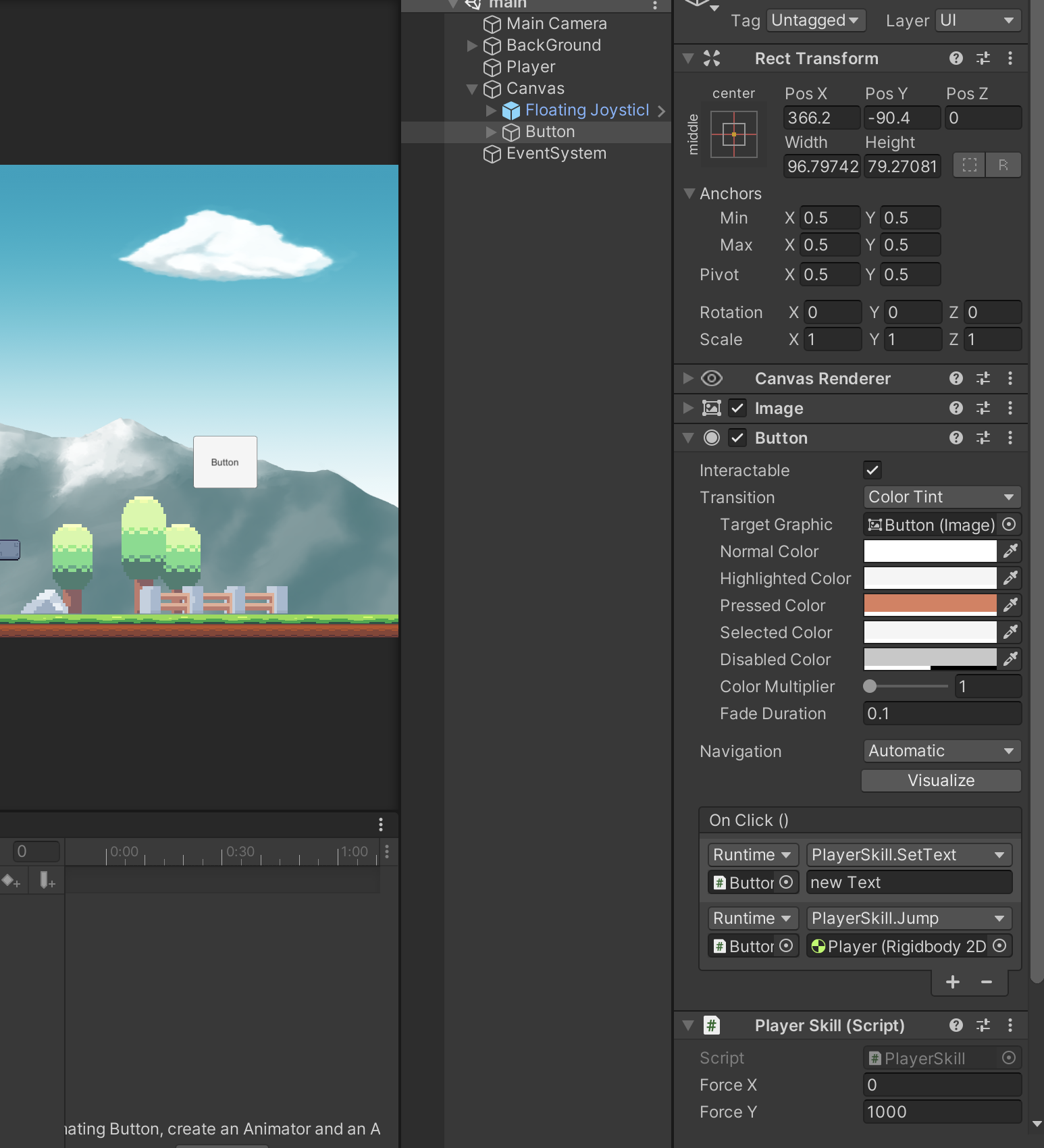
然后我们新建一个脚本,PlayerSkill,并将这个脚本挂载到我们的button上
using System.Collections;
using System.Collections.Generic;
using UnityEngine;
using UnityEngine.UI;
public class PlayerSkill : MonoBehaviour
{
public float forceX;
public float forceY;
public void SetText(string name)
{
Text txt = transform.Find("Text").GetComponent<Text>();
txt.text = name;
}
public void Jump(Rigidbody2D playerRb)
{
playerRb.AddForce(new Vector2(forceX,forceY));
}
}
然后把button拖过去之后,然后选择对应的函数,之后把我们的Player当做参数,传入到这个函数即可
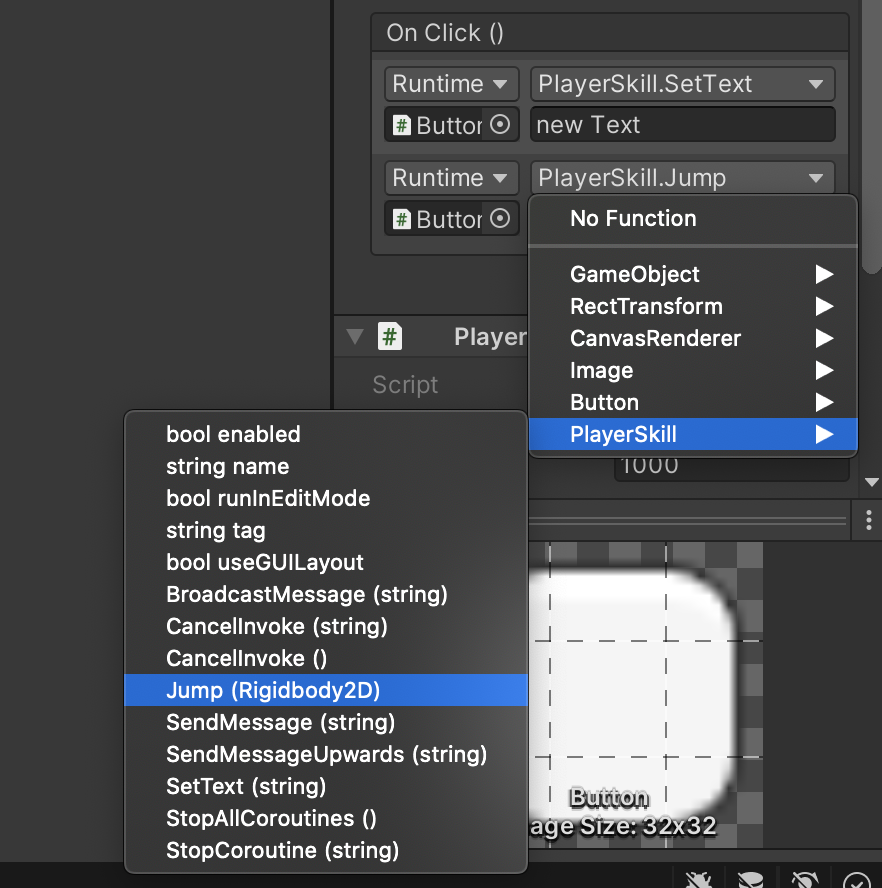
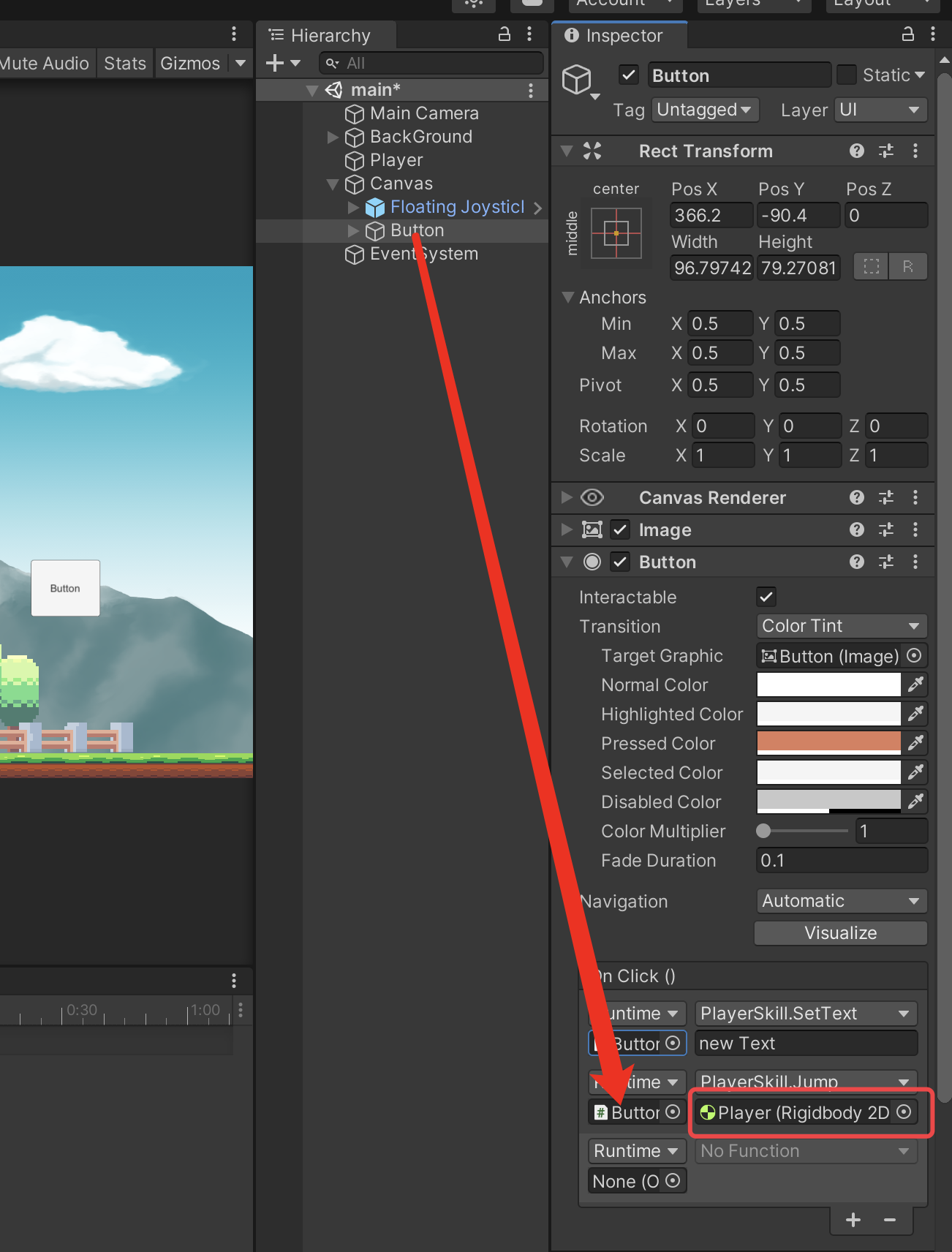
关于如何使用button按钮,可以参考如下视频:
2、跳跃优化–加速下落
直接调大Player的重力即可
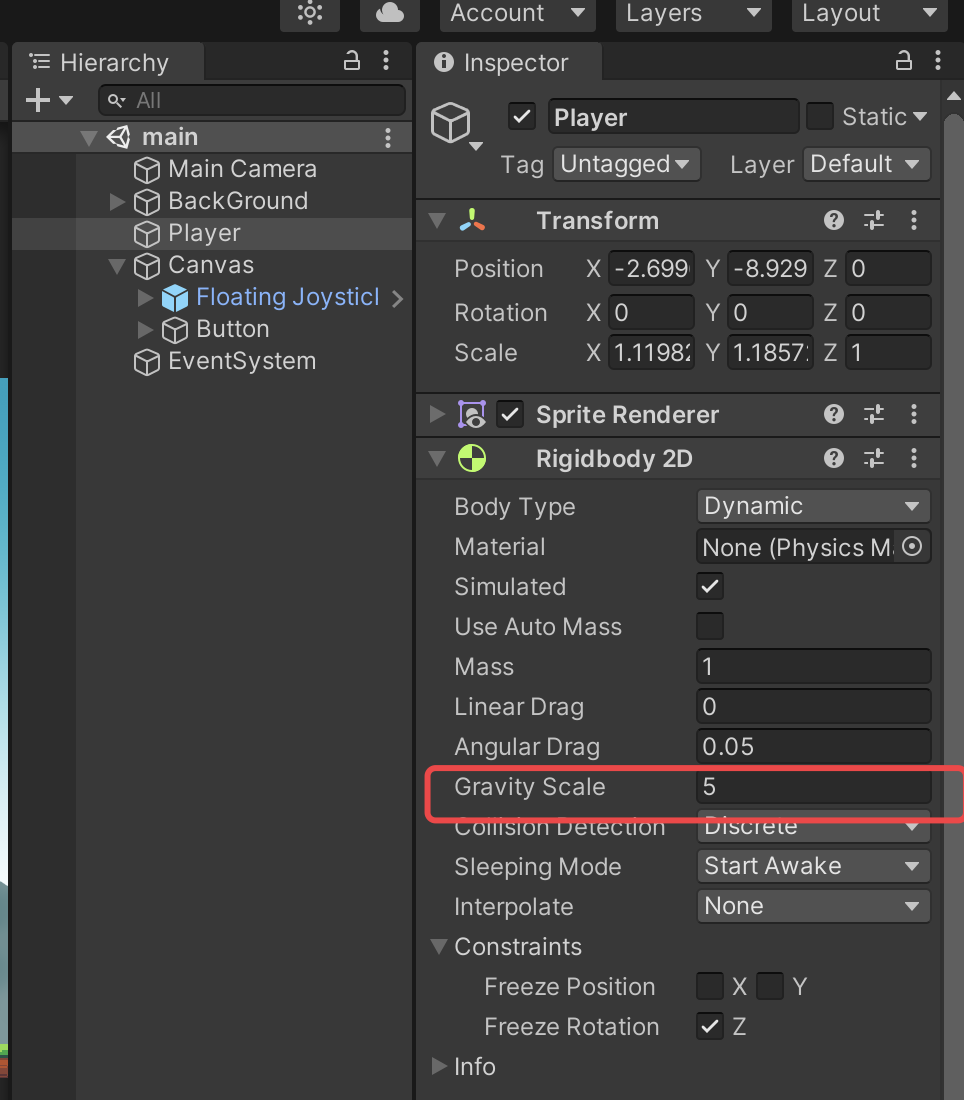
3、跳跃优化–跳跃检测
关于跳跃检测,主要是为了精灵仅能够进行单次的跳跃。按照现在程序,我们的精灵可以不断跳跃,不符合我们的预期,现在我们需要进行改造。
4、跳跃优化–挂靠问题
这个问题可以有两个方案:
- 使用capsule collider 2d 替换 box collider 2d
- 降低材质摩擦力
